BenQ EX3501R frame skipping with AMD and Nvidia GPUs (WHL #33F6)
Another quick follow-up on the BenQ EX3501R (yawn).
“sss” noted that there’s an issue with their Nvidia GPU and regular 100 Hz operation, FreeSync most likely isn’t the issue here (greedy bastards). (S)He’s having missing frames leading to e.g. jerky mouse movements, which can also be detected by running the UFO test and taking a picture.
Well, so I did.
Radeon 380, 100 Hz, FreeSync enabled but not active in plain Windows mode. Test needed Chrome browser for a) performance (FF you laggy bitch) and b) V-Sync reasons, as FF cannot get its shit together, especially in full screen mode. I mean flashing rectangular cells in a regular interval is pretty much beyond today’s technology, isn’t it…
Glitch in the software aside (always happens at the same spot, see pictures; clearly visible with the naked eye as well), that test didn’t skip any frames for me. Camera says 0.8s of exposure time, which pretty much nails it at 80 to 81 lit cells out of a total of 100.
Works for me, sorry pal!
For comparison: This is a recommended review linked by sss, clearly showing the issue on Nvidia cards:
(starting at the 10 minutes mark, WordPress link fuckup)
“That’s not the way it’s meant to be played.”



can you take photos with corrent exposure, use 1/10 second exposure.
Example:
GOOD: [/img]
[/img]
[img
BAD: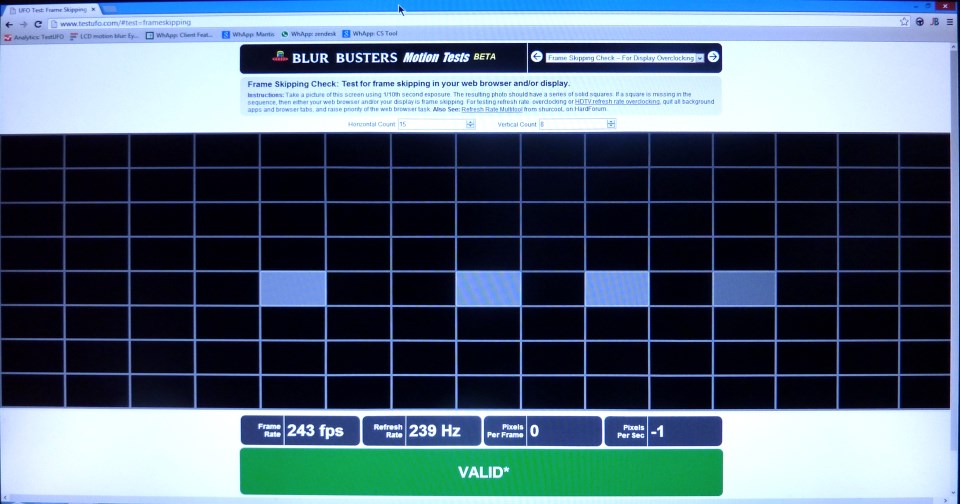 [/img]
[/img]
[img
So, with amd card everything works correclty with 100hz native, no mouse jercy lag, not skipped frames?
p.s: windows 1809 not sloved frame skip problem, but HDR working pretty good.
There’s no “correct” exposure, I don’t see the point in adding more images at 0.1s shutter time that just has less blocks filled compared to those at 0.8s. There’s no missing cell in any of the images that I took, there’s no cursor stutter, it’s just working as expected.
what in your opinion can cause frame skipping problem using gtx card?
I have absolutely no idea, sorry. Could be about anything from the card itself, the choice of ports and cables (both sides), the driver, your OS, certain applications or drivers from other hardware, heck, I wouldn’t even rule even some DRM/DHCP shenanigans.
im noticed one thing, there is no frame skipping at resolution 1920×1080 100hz. interesting. huh?
Ya think this is a bandwidth issue? Can you run 3840×1440 at max refresh rate and check again?
3840×1440?
maybe my system is too old for ultrawide monitor and 3440x1440p resolution, not fully compatable? im using b85 chipset, i5 4570.
“too old” is laughable, I’m running an FX-6300 which was released one year before the i5-4000 series. My crappy office computer uses the FX-4100 (another year before the FX-6000 series hit the market), but that one only needs to render 3440×1440@60Hz on the AOC u3477pqu.
And I’m mistaken on the resolution, the monitor offers 3840×1620 (21:9) and 3840×2160 (16:9/UHD). Not sure why, but it can downscale higher resolutions as needed.
i got stable at 90hz native resolution, without any random flickering line or frame skip. at 95-99hz random lines artifact appears. tested three DP cables, same problem.
I noticed an interesting thing:
3440×1440 100hz = ~546 pixel clock ( flickering lines/artifact )
3440×1440 90hz = ~486 pixel clock ( working good )
2560×1440 144hz = ~604 pixel clock ( most people reported flickering lines/artifacts )
2560×1440 120hz = 497 pixel clock ( most people reported no issues )
i think problem GTX card/drivers issue.
What do you mean by “pixel clock”? Unit?
[…] expensive “proper hardware” item from last year, the BenQ EX3501R that caused m u l t i p le revisits, I guess I found something worthy of in-depth reviewing. A simple USB flash […]
Thank you for sharing information AMD. Nice content. Keep it up. There are numerous ways to view your game’s FPS, and this post will focus on one in particular. Online FPS Test should be used by gamers. However, it’s always good to know your options, so we’ll look at some other ways to check the FPS before resorting to using the software. Go through this article to get information on the 5 Best Sites to Test Your Monitor Refresh Rate.