Theme Font & Size Changer for Thunderbird (#E6) [update 64.3 #2]
[You’re late to the party. This crap has been fixed and is now available as addon directly from Mozilla. Click here for the addon announcement, or read the comments on this page for a secondary fix (64.4) for TB58+.]
You know what really grinds my gears? MORONS that “maintain” a piece of software.
This guy called Baris Derin has quite a lot of Mozilla (FF/TB) addons out there. Great stuff. I’ve been using the font changer for quite some time, as my Thunderbird looks a bit odd with default settings. So, what’s wrong with it?
This addon fails every so often.
No, it’s not Thunderbird updating and adding weird stuff or changing some of the API. I know when my apt says “there’s an update for thunderbird”. And today, there was none. Same yesterday. And the friggen addon failed ONCE AGAIN for no valid reason.
Well, the commentators on mozilla.org do know why, even if most of the helpful posts get deleted for some reason (I don’t think Mozilla deletes them just for fun, but that’s just my point of view…).
This IDIOT is using the following lines of code in bootstrap.js:
const build = 1515509396;
(line 3)
compile:function(){
if((build+'').length != 10) Services.prompt.alert(null, 'CompileAddon', 'An error occured');
if(new Date().getTime() > ((build+'').length == 10 ? build*1000 : build)+(3*30*24*60*60*1000)) return false;
return true;
}
(lines 1380ff)
Yeah, THAT FRIGGEN GRINDS MY GEARS.
1515509396 is obviously an unix time stamp. Built/updated on Tuesday, 09-Jan-2018 14:49:56 UTC to be precise. Today is April 9th 2018. Guess what + 3*30*24*60*60 (*1000 for milliseconds) does – it adds three months (well, 90 days) of lifetime to the build date. If that number is smaller than the current timestamp from new Date().getTime() – bingo – it returns false. Addon silently fails. No warning message, no errors in the log, no nothing. The addon silently fails after three months if the author does not push a new version. And the last 3 times he did, his “new” version was the very same source code with a different const build value.
Sir, you are an idiot.
Go get a job at Oracle and GTFO of the open source world.
Here’s a “fixed” version of the current v64.1 (theme_font_size_changer_for_tb-64.1-sm+tb.xpi):
theme_font_size_changer_for_tb-64.1-sm+tb_fixed.xpi.zip
(rename to .xpi instead of .xpi.zip, WordPress doesn’t allow .xpi uploads)
OR:
theme_font_size_changer_for_tb-64.1-sm+tb_fixed.zip
(extract once and the .xpi file is right there – no need to enable file extension display in your file manager)
Update: Here’s a fixed version for Thunderbird and also for older Firefox versions up to 56.x, because for 57+ (“Quantum”, wank, wank) they’ve changed UI crap and finally render XUL extensions like this unusable. I’ve re-added FF compatibility and zipped the file for your convenience – just unzip and add to TB/FF (see comments if you need help)
theme_font_size_changer_for_thunderbird-64.3-sm+tb
Also, it only took five days for Mozilla to “approve” this as a new addon. As the first revision was indeed buggy, I’ve just submitted the 64.3 version. Expect it to work around next week or so [edit: it took THIRTEEN DAYS] – once it is hosted at Mozilla, you can install it just like every other addon. This also fixes the issue if Baris Derin decides to push a new update – this fixed version will not update back to his tree.
This is the very same source code except the if(new Date().getTime() >… line is removed. One could also change the build date to something in the distant future, but don’t exceed 10 digits, as the first line checks that as well. It’ll throw an error, though…
If that does solve your problem with this otherwise fine addon – let me know and report the addon as not meeting the addon policy:
Should an add-on include any unexpected feature that falls into one of the following categories:
Potentially compromises user privacy or security (like sending data to third parties)
Changes default settings like the new tab page, homepage or search engine
Makes unexpected changes to the browser or web content
Includes features or functionality not related to the add-on’s core function(s)
Then the “unexpected” feature(s) must adhere to all of the following requirements:
The add-on description must clearly state what changes the add-on makes.
All changes must be “opt-in”, meaning the user has to take non-default action to enact the change. Changes that prompt users via the permissions system don’t require an additional opt-in.
The opt-in interface must clearly state the name of the add-on requesting the change.
Module stopped working today.
Thanks for the updated module !
Alain
THANK YOU VERY MUCH! HAPPY AGAIN!
My hat is off to you, sir!
Excellent work!
Good evening
I downloaded your fixed version and it actually DID change (solve) my problem. At least for now.
The addon is now working – which it did not, when I started my computer TODAY.
Hello, thanks so much for this – it works !
Priesty.
Hello,
I had this problem but after the fix now it’s allright. Thanks for your work.
Claudio
Thank you so much!
Please excuse my ignorance. How do I install this “fixed” version. ?
Go to Tools -> Add-ons. If the original addon is still present, remove it first. Now click the gears symbol on the top right, click “Install Add-on From File” and navigate to the folder that you’ve saved this one to. Remember to change the file extension back to “.xpi” if you haven’t already, otherwise Thunderbird may not recognize it as an addon.
Not working for my Mac–corrupted file message. Any thoughts?
I’m still having trouble with this. I have changed file extension to.xpi. But when pointing to the file from thunderbird “install Add-on from file” I get a series of three folders and three other files. I am not sure what to click to install the update/addon
I have the same question. Using Mac OS 01.11.6 and Thunderbird 52.7. I get a corrupted file message when I click on the zipped folder, or one the folder, or on anything within that folder.
Guys, is it possible that your Mac does hide file extensions like Windows does nowadays?
If so, you probably do not change the file extension even though you want to…
Example: file extension visible.
Change file.xpi.zip to file.xpi
file extension hidden:
File looks like “file.xpi” already, because the “.zip” part is hidden.
I’ll have a look if I can make WordPress accept xpi file type – or offer a zipped version of the xpi (so…double-zipped) that would work once extracted.
that would be great–thanks.
Permanently changing allowed file types in WordPress is a nightmare, so I decided for the easy alternative: Zip file of the .xpi is now online. Please have a try.
Done! Hallelujah! Thank you, sincerely.
This worked! Thank you so much!
Sorry. Idiot here. Do I drop the “.zip” from the downloaded zip file? I tried that but still don’t get a file that is “add-ons” format that is recognized when I click “install add-on from file”. There are only several folders with greyed out files. Desperate to get this fix. Appreciate any help. Yeah, I know – any ‘remedial’ help!
Getting “corrupt” message and have another “should know this but don’t” question. Do you open the Zip file, and click on the folder? Or Open the folder and click on the install icon? I changed the file extension on both the zip file and the folder. None of these things seems to prevent the “corrupt” message from appearing. Help appreciated!
Thanks for creating/posting this update. My eyes thank you 8^)
You are amazing thank you for fixing the add-on!!!!!!! I also enjoyed your commentary regarding the dev who made the add-on, LOL. =)
The original developer seems to have disappeared. I sent him polite 2 emails to which he never replied. Very strange, TFSC is a great add-on. Why put the 90-day ‘time bomb’ in it and why seemingly abandon it?
Thanks for this.
>>Well, the commentators on mozilla.org do know why, even if most of the helpful posts get deleted for some reason <<
This!
I could not figure out why I no longer see my posting there.
I basically told others to do the same – edit the code to remove this pesky time stamp.
People thanked me but my posting was nowhere to find
Thank you very, very much! Used the second link for Windows 7, unzipped it and installed it, works fine.
Any chance you would be willing to do the same for the browser version so we could use it in Waterfox?
I would be willing to make a donation for these fixes. They make a big part of life far less annoying since reading glasses combined with my computer screen causes eye pain.
Wishing you the best in life, take care.
Thought the addons for FF and TB were the same and just split for the sake of having “more” addons present in the catalogue. Did you try that already, by chance?
I’ll look into it on the weekend. Also, the fixed version was officially submitted as a new addon last Monday, but it still isn’t approved. That’ll make installation and upgrade so much easier, but it seems stuck at queue position 9 of 9.
Results are in – as I suspected, older versions were identical for FF and TB. The 64.0 version had FF and Pale Moon compatibility removed by the original author for whatever reason. This extension will no longer for work for FF57+ (see updated post) – but it does still work with the ESR version of FF that is 52.7.x at the moment.
Once Waterfox switches to FF Quantum sources, it will suffer the same problem.
As Waterfox uses the same unique identifier as Firefox, the 64.3 addon version should work for you. If not, please consider using Firefox ESR.
I’m using Mac and you Sir are a legend – thanks so much for this fix
Incredible. I can’t believe I finally found your FIXED version. I have used it for years and never understood why it stopped working all of the time. Kudos Bzzz, you are the BOM
Can somebody help me. I installed this, but I can’t seem to find the settings “button”?!
I’m running Thunderbird 60.0b2 (32-bit)
Regards, Smakodak
According to the release notes and some wiki infos, Mozilla will kill XUL addons in favour of the Webex stuff in Thunderbird, too. For starters, please check the TB preferences -> extensions.strictCompatibility might prevent the addon from running in the first place.
https://www.mozilla.org/en-US/thunderbird/60.0beta/releasenotes/
Thank you. I tried setting the extensions.strictCompatibility to false, but that didn’t do it.
For now i’ll just have to pinch my eyes
Umm, please have a look below for more details on this file: http://www.wanhunglo.com/wordpress/wp-content/uploads/2018/04/theme_font_size_changer_for_thunderbird-64.4-smtb.zip
Should work for TB60b4…
It does. Thank you
Downloading code from an unknown source (especially one w/ a wicked sense of humor such as WHL) made me paranoid – but I couldn’t stand living w/out TFSC anymore (after the infamous Apr 9 update caused it to magically vanish), so brought my MacBook to my friendly Mac repair guy to read WHL’s code & give his approval. He gave. I downloaded. Success! THANK YOU WAN HUNG LO God/goddes of open source!!!!!!!!!!
Thank you for this fix; it’s a godsend for my eyesight and my sanity. Works great on mac and windows with none of the issues of the addon it’s fixing. Glad to hear yours will be part of the addons for TB in the near future so I can stop emailing Baris Derin on a daily basis to say their addon stopped working again and the supposed fix or update they’ve posted doesn’t work either.
FYI I found the link to your site on a fluke here where you posted it as a review for this addon by Baris Derin: https://addons.mozilla.org/en-US/thunderbird/addon/theme-font-size-changer/reviews/
What’s odd is that that review showing your web address isn’t shown in the reviews at all if you access them thru Thunderbird’s Addons button in the toolbar of the app, then click on Get Addons (in the Addons Manager tab) and finding the Theme Font & Size Changer for ThunderBird 64.1 addon and its reviews. So folk there are missing out on coming here and finding your fix for the addon. You may want to post or re-post there so all those complaining in the current addons reviews on there know you have a viable and working alternative and one that will be an addon in the near future.
Thank you again for fixing this issue and for sparing me eyestrain, frustration and headaches; it’s an invaluable tool many people need and rely on. You’re awesome!



One doesn’t need to understand comment policy at Mozilla. I’m actually surprised mine is still visible when viewing it in a browser.
The “official” fixed addon will have “fixed” in the name itself, so that people should be able to distinguish. However, the 64.3 version is still not approved – queue position 9 out of 9 (or 10) seems to be an inside joke at Mozilla. Also, the URL https://addons.mozilla.org/en-GB/firefox/addon/theme-font-size-changer-fixed/ is currently not reachable for you folks, but somehow people managed to download the buggy thing when I registered the addon ID and were also able to comment on it.
Side note: Sorry for the late reply, your comment was held hostage for having a fake IP. Not sure if that’s true (VPN?), maybe the plugin was thrown off by the IPv6-only address.
Are you also developing a TF&SC for Firefox 57+ and Thunderbird 60+ ?
No, but if those addons will have another time bomb integrated, guess who will remove it. Until there is one functional upgrade, I recommend using FF 52 ESR and TB<60.
Thank you so very much. And my opthalmologist as well.
Thank you for this fix. It’s a life and sight saver. I hope everyone that needs it finds their way here to get the file.
Many thanks. This works
Question about your addon. When it’s listed in the addons for Thunderbird, will it have the same name or be called something else so it’s not confused with the Baris Derin one?
Success! Back to Verdana Font size 16. BTW, it appears that the TB default font size = 6. WTF?
Thanks!

I can’t get your add-on preferences window to show up (where I can modify fonts etc) in TB 60.0b4 (64-bit)
I set extensions.strictCompatibility to false as suggested above – any ideas?
Thanks,
Matt
Can’t believe I spent time debugging…
Here’s the thing: In TB58, {get,set}ComplexValue was removed and some other method is now implemented. This is used once in the addon, in a loop that sets a couple of preferences if the pref value is a string. I’ve replaced it with the suggested stuff from
https://wiki.mozilla.org/Thunderbird/Add-ons_Guide_57#Removed_in_mozilla58
and it works for me. In TB60b4. If you go back to e.g. TB52, that new instruction set breaks the old TB. I couldn’t be bothered doing IF-switching to make everything compatible with new and old TB versions, so here’s a dedicated TB58+ version – please have a try:
http://www.wanhunglo.com/wordpress/wp-content/uploads/2018/04/theme_font_size_changer_for_thunderbird-64.4-smtb.zip
(You can diff the changes if you want, it’s just about three lines of code at around line 1030 in bootstrap.js)
works like a charm! thank you!


Alright, so I might push that as an update to Mozilla. If version requirements are correct, users with sub-58 TBs shouldn’t be able to download the incompatible version. I’d estimate they need three weeks for processing these huge changes in the code base, but I cannot say for sure…
Just want to add my thanks for the fix. As many have said, Thunderbird is really not usable for many without this. Mozilla’s default font size (6?) is just interface malpractice…. Do they offer a rationale for that and the lack of easy control of the sizing?
[…] [Original post is here] […]
Super-dense in Hollywood……
Hi Bzzz, I have TB 45.8.0, and don’t want to upgrade as would also have to upgrade Mac OSX 10.6.8, which don’t want to upgrade for even more reasons.
Are these not going to work with your fix ?
I downloaded the folder at your first link, but in trying to install, all the files are dimmed.
Then I caught your comment “Permanently changing allowed file types in WordPress is a nightmare, so I decided for the easy alternative: Zip file of the .xpi is now online. Please have a try.”
Online where ?
It’s breathtaking to see the followup work you’re doing on this. Hard to believe this snafu has persisted so long.
Hey, I don’t run mouldy fruit, but did you try navigating your TB to the addon page and have a look for the fixed addon version? That should be the easiest way to get it working again, even for older TB versions. Offering XPI/ZIP downloads is only necessary for time critical stuff, e.g. the first two weeks after the last expiry, until the slowcoaches at Mozilla finally approved the updated stuff. Downloading from official sources is always preferred as we won’t run into update deadends like the 64.1 version was (due to hot-needle “fix it NOW” reasons).
I’ll change the post to make it clear that I made an official addon out of this, https://addons.mozilla.org/en-GB/firefox/addon/theme-font-size-changer-fixed/ . Just hit Tools->Add-Ons and search for “Theme Font & Size Changer (fixed)”.
Harrarramar. Yes did indeed try the fixed version (after deleting the problematic version on TB). Installed ok, but hangs up TB when I click on settings.
However, will give it a go again. Momentary !
Alan,
Quantum Leap Unlimited
Onward, Upward
Ooooook. Same result as before.
1. 64.3 installed successfully
2. Quit TB
3 Restart
4. Click on change preferences icon: 3 things displayed……
hide tools menu, hide app menu, abbreviate toolbar. I click none of the 3.
5. TB is now frozen, restart necessary
60.0b6 – I have the same. Not work.
@Cat: TB60bx needs version 64.4 as discussed earlier.
64.3 hangs on TB45, but the original version that is now expired did work? That’s odd.
As I said, I do not own Apple hardware, so that’s tricky to reproduce. Until now I assumed that Windows/Linux/Mac versions of TB worked exactly the same.
Hi Bzzz, yeah, TB 45 was working fine with theme font until (like everyone else) they did the screwy update.
What are the chances the original developer will show up at long last with a fix…. remote / none ??!!
I’d say that’s close to impossible, but if you insist that the original one was working (and my 64.3 isn’t), please install the flawed version again and dial back system time to February. You can diff our bootstrap.js files, the only thing changed is the removal of the time bomb. And if that actually works, you can do the changes yourself and see if that is doing the job.
Chances are pretty remote (water park in the Atacama desert, probably). He might be working on a new version, but that’s for TB58+ and FF Quantum only. So I’d bet there will never be an update that is compatible with TB45. It just doesn’t make sense to put in time and effort to develop/debug something for a platform that is deprecated, especially when your product isn’t compatible yet with the upcoming ESR release.
Hoo boy, not an advanced tech genius here.
1. Where to get the original flawed version ?
2. ‘Diff our bootstrap.js files ….. what means this ?
Water park in the Atacama desert. Hrrarramar.
Apple People…
1. Point your TB to Tools->Addons-> search for the defunct version of Baris Derin
2. There’s a Unix tool called diff that compares two files and lists the difference, line by line. The modern tools are a bit more powerful, but do the same. So if you diff the original version of bootstrap.js with mine, you’ll see less than five edited lines. No malicious code inserted, no ads, no “look, I’m Baris Derin, the greatest coder of ’em all” lines removed.
Holy camoley. Thanks Bzzz, but I have no experience with terminal at all. And going to addons / search only brings up the January version of Theme Font, clueless how to find defunct versions…. definitely not showing up on addons
The January version is what you need (well, for testing!)
(well, for testing!)
just installed TB release 60 and recognizes that the Font & Size Changer icon was not there anymore (might had disappeared with a former release – I did not take care). Any case, the addon (I upgrade to 64.3 already) is not working with my TB 60 (no icon and also no menue entry).
Are there already plans to upgrade to a version which is compatible with TB 60
Thx for any information on that issue
regards
Claus
Claus, please upgrade to 64.4 (http://www.wanhunglo.com/wordpress/wp-content/uploads/2018/04/theme_font_size_changer_for_thunderbird-64.4-smtb.zip). Official approval may take another 2-4 weeks, although some TB “volunteer” already mailed me about it, maybe it’s faster with his help. Maybe it’s not
Theme Font & Size Changer for ThunderBird 64.1
not showing anywhere in
Thunderbird with Version 60.0
How could I use it?
See screenshot: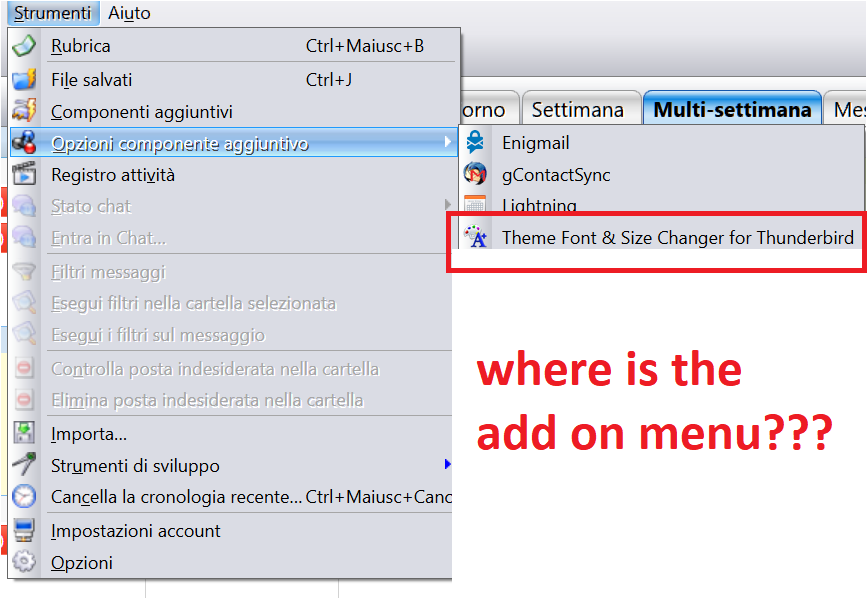
Well, please download version 64.4 from below or wait for the official TB guys to “approve” of three changed lines of code, which might take 2-4 weeks.
http://www.wanhunglo.com/wordpress/wp-content/uploads/2018/04/theme_font_size_changer_for_thunderbird-64.4-smtb.zip
Thanks for the reply, but I’ve found a solution that is straightforward to me:
https://support.mozilla.org/it/questions/1213554
it works without any add on, simply editing and saving a text file: userChrome.css in the chrome folder.
This could solve my problem. How do I instal it in Thunderbird 52.9.1 (32 bit ) PLEASE?
Dragging the xpi file to Thunderbird does not work.
Thank you
Just what I need.
How do I instal this please as I am not familiar with xpi files.
Dragging it to the Thunderbird page does not work.
Thunderbird 52.9..1 32bit
Hope you can advise, thanks
Install in the addon manager (save the XPI, then navigate your TB to it) or use the “legacy” version from the Thunderbird addon website https://addons.thunderbird.net/en-GB/thunderbird/addon/theme-font-size-changer-fixed
Its simple quick and effective. Don’t know why it was not in the TB program as its essential.
I am new to Thunderbird and the small font made it difficult to read.
Thank you for your prompt reply.
Best regards
Font Size and Theme Changer is excellent. Thank you.Without it, the stock font size is too small for me to read.
Following auto update 60.2.1 Oct2 2018, Thunderbird has disabled FS&TC.
Installed in TB 60.0b11 (64-bit) on Mac OS X – I used the “Get Addon’s” to do it.
Restarted TB. Nothing changed. How do I find the settings. I’m going blind with the tiny TB fonts.
Tks
Is there a way to not use pretty old beta versions on OSX? Not an OSX guy, sorry…
With the new TB 60 I have the problem that I can set the Zoom, because the up and down arrow near the value are not clickable. Changing the number and pressing Enter doesn’t trigger the Zoom.
There is another way to set the zoom?
Thanks
TB 60.2.1 (32 bit), TFSC 64.4, W1064bit
I have no idea, maybe you can add a screenshot that shows the issue?
https://ibb.co/iQ7pg9
PS: i can’T set the zoom (error in my previous post)
The pointer become a cursor over the whole field (up/down arrow included).
Same in Font Size, but if I change the value for font size, then I can Click the “Apply” Button to execute the change.
Give me a few minutes to summarize everything, I’ve spent a good part of the evening finding the problem(s) and dealing with crappy design decisions from the Mozilla guys. I think the zoom feature should be fixed in 64.6.
Alright, post is online – if you want to test the fixes, please have a look -> https://www.wanhunglo.com/2018/theme-font-size-changer-for-thunderbird-64-6-fixes-e6f4
It’ll take Mozilla roughly one week to put that into the regular update catalogue, so if you can wait a few days, your TB will auto-update.
I’have tested the fixes. The zoom works perfectly now!
Thank you!
Glad it does!
Update has already been approved, so you can get it from the official sources now.
Thanks a huge bunch …..
I have wasted many hours trying to enhance my TB font size
so that I could leisurely go through the emails of a few days
Yes, I have been using “Theme Font & Size Changer”
for many years
But it is “Fast-Times” nowadays at the proverbial “Mozilla campus”
I am only slightly recovered
from the removal of the “description” field from the FF PW Manager
I’m using Windows and
I am on the TB update channel with version 52.9.1 installed
The “fixed” Addon by Buzz was rejected by FB as being incompatible ….
so I was extremely glad that the above zip download
was successfully installed ….
and now I can easily read the font on my 15-inch laptop screen.
Sure is a configuration smorgasbord for what on the surface appears to a semi-layman
a fairly mundane function (font sizing)
I used to runaway from paying for good s/w,
but after many years and many more hours wasting time
tracking down s/w issues (just like my former working years)
I am now more than willing to donate to developers
who help me use my smart-devices efficiently.
Wish that all developers had a DONATE link
so that I could more appropriately thank them
Yeah, if only I had a “donate” link
I’d say it’s safe to upgrade to TB60 now, I got that shipped to my Ubuntu machine a few days ago and it works just fine. Of course, other addons could break, but I cannot tell which ones you are using. If there’s a specific one that holds you back, just tell us.
As for the password thing: Just use an external one, safer in terms of browser exploits, so much easier to backup, so much more versatile when you’re using a different browser for whatever reason or if you’re not on your main machine. I’ve been running KeePass/keepassx for ages and there are now roughly 800 accounts in that database. Far beyond the average user, still working a treat.
Shortly after installing this Add-On on MacOS (High Sierra) the folder pane background seemed to become partially transparent (and the message summary pane has faintly darker background for alternate messages).
I would prefer no transparency. Apart from this irritation, the Add-On looks like a good solution for my father’s failing eyesight.
Any hints on how to remove it would be welcome.
(Removing the Add-on did not remove the transparency)
Hi,
have you checked window manager settings (probably for accessibility) for the TB application? I don’t have fruity operating systems at hand to test this myself, but the Linux window managers and desktop environments allow for permanent per-application settings like transparency, size, position and so on. I’d say if the addon is completely removed (not just disabled) and TB is restarted, any effect from the addon should vanish. If any wanted or unwanted effect is still present, chances are it’s from something else.
Thanks for the quick feedback. I am also more familiar with Windows than this ‘fruity’ operating system.
I did try completely removing the Add-on but the effect remained… I am asking myself:
1) Did I do something else that caused it? Not as far as I can tell. I don’t think I tried another extension. When trying to get rid of it I temporarily changed some settings in the config editor but they didn’t help and I reversed them.
2) Is there a UserChrome.css file causing this? I can’t find one
3) Was it always like this and I only just noticed? Well I suppose it is possible. When the TB window is in front of a white window it isn’t noticeable. When it is in front of the blue desktop it isn’t noticeable until I foreground the TB window. (The transparency applies some kind of low pass filter on the colour bleeding through so no icons on the Desktop are distinguishable… just a general colouring of the Desktop).
Well – a fix or workaround is available here to reduce the transparency in Desktop windows
https://www.howtogeek.com/199201/how-to-disable-window-transparency-in-os-x-yosemite/
So, as you suggest, maybe it is the OS that was doing it.
I consider the issue closed.
Good morning. TFSC not working with latest TBird 68.3.1.
Thanks,
Dan
hi,
since thunderbird update to 68.4, theme and font size changer isn’t working anymore. Will you update the addon to get working in this new thunderbird version?
regards
Any chance of updates soon please for Tbird 68?
Thanks
Hi,
I am also very interested for a version working with latest Thunderbird (68 and 78). I could eventually pay for that.
Thanks